14 Day Youtuber is for anyone who wants to start a Youtube channel around your passion, quickly get millions of views and hundreds of thousands of subscribers.
Early Spring Sale: Get 2 Additional Content Creator programs at no extra cost. Lifetime access to everything is just $48 (Normally $548). Offer Expires Soon.
Start 14 Day Youtuber Today
"This course helped us get our first 10,000+ youtube subscribers in under a year! We wouldn't have been able to do it without 14 Day Filmmaker!"
- William K.

"My channel hit 1.4 Million views in the past 28 days! Never thought this would happen & this program helped me so much, big thanks to the team!"
- A Villar

"This training breaks everything down in a simple and easy to follow process for both my smartphone and my larger cameras. Definitely worth it!"
- Travis E.
Let's Face The Truth...
Starting & Growing A Youtube Channel Is Hard & Confusing...
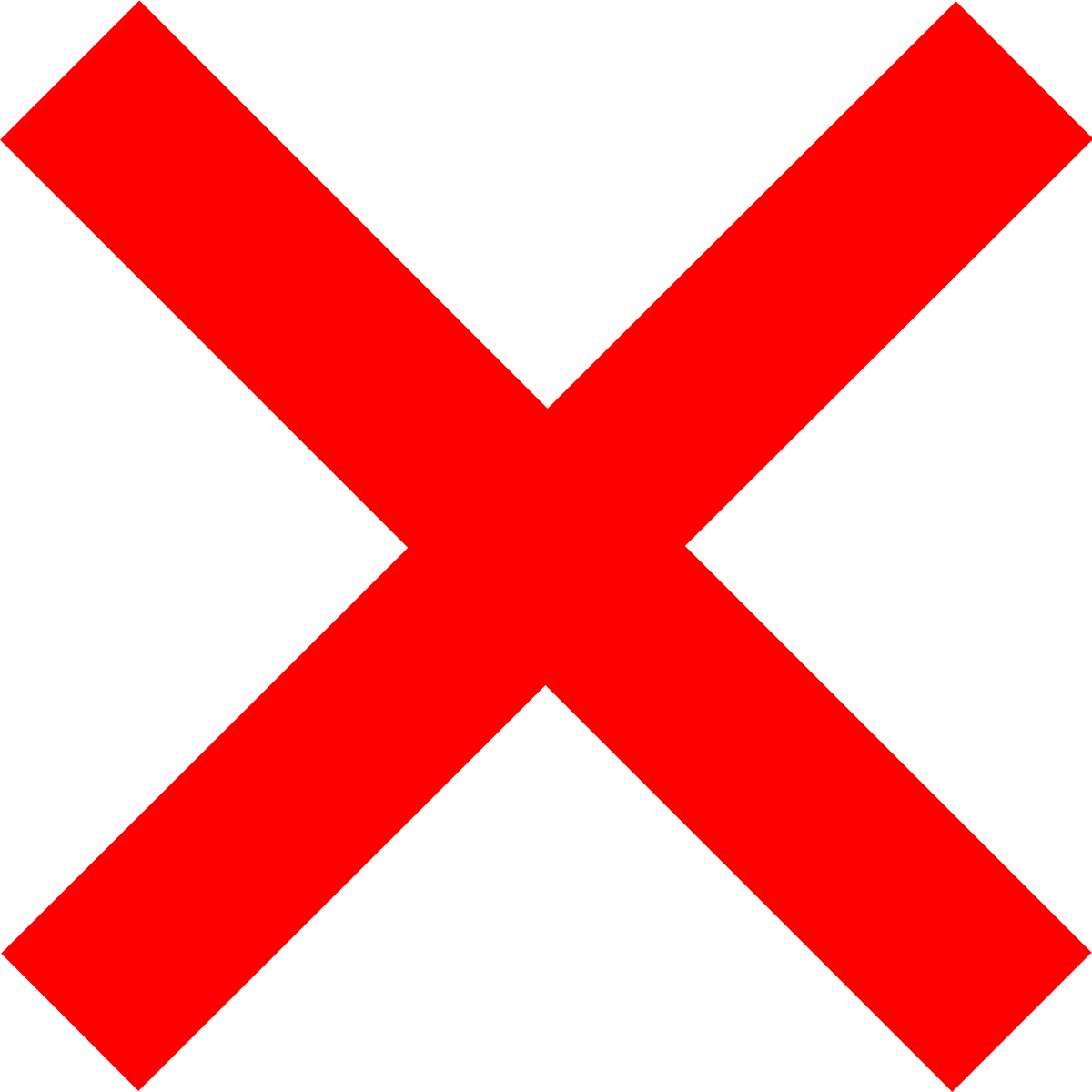
Information Overload!
How do I choose video topics? When should I post? How often should I post? What's the best video length? It is Overwhelming! 😱
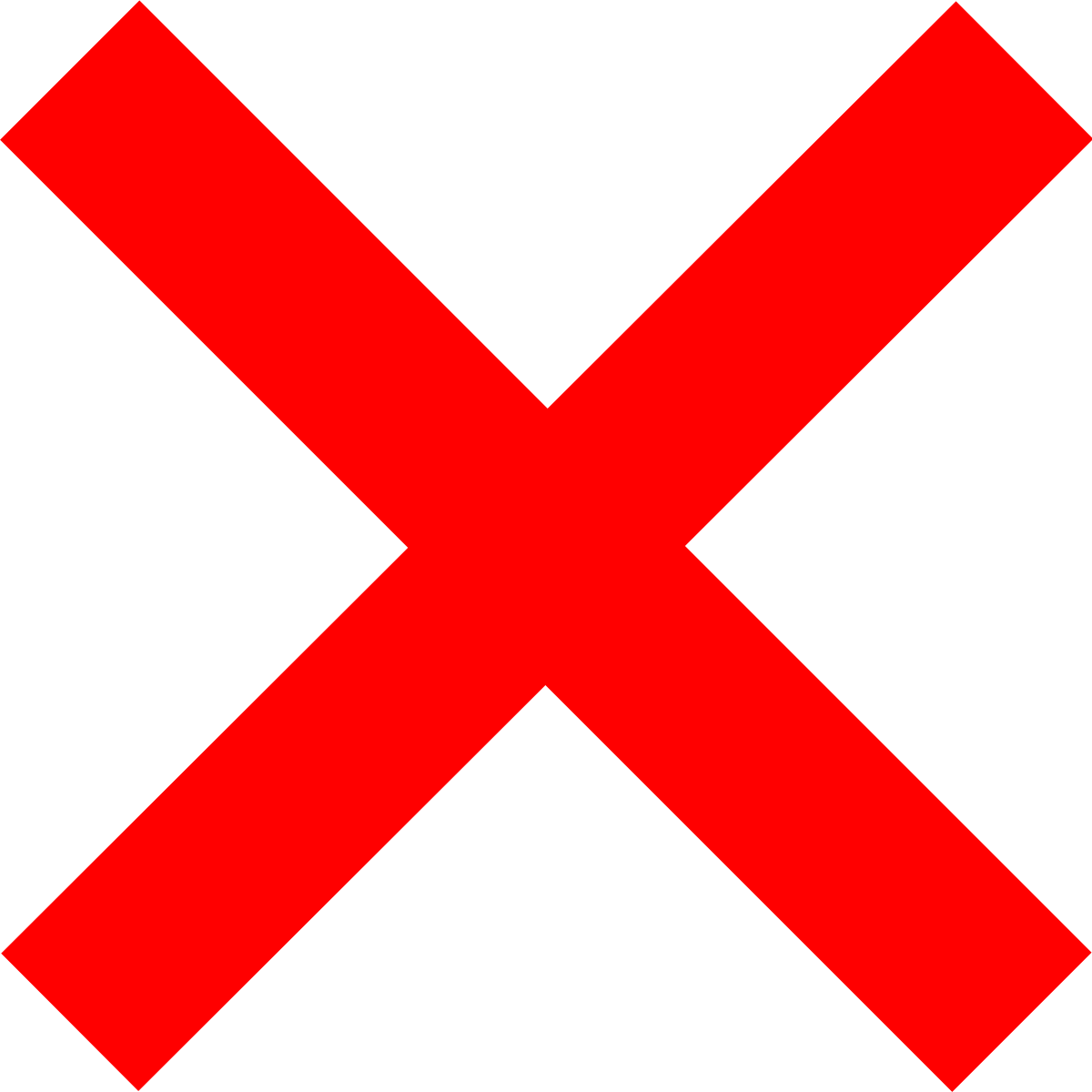
No Step-by-Step Guide
Sure there are resources online, but no comprehensive, step-by-step guide covering everything you need to start quickly and build an audience FAST!
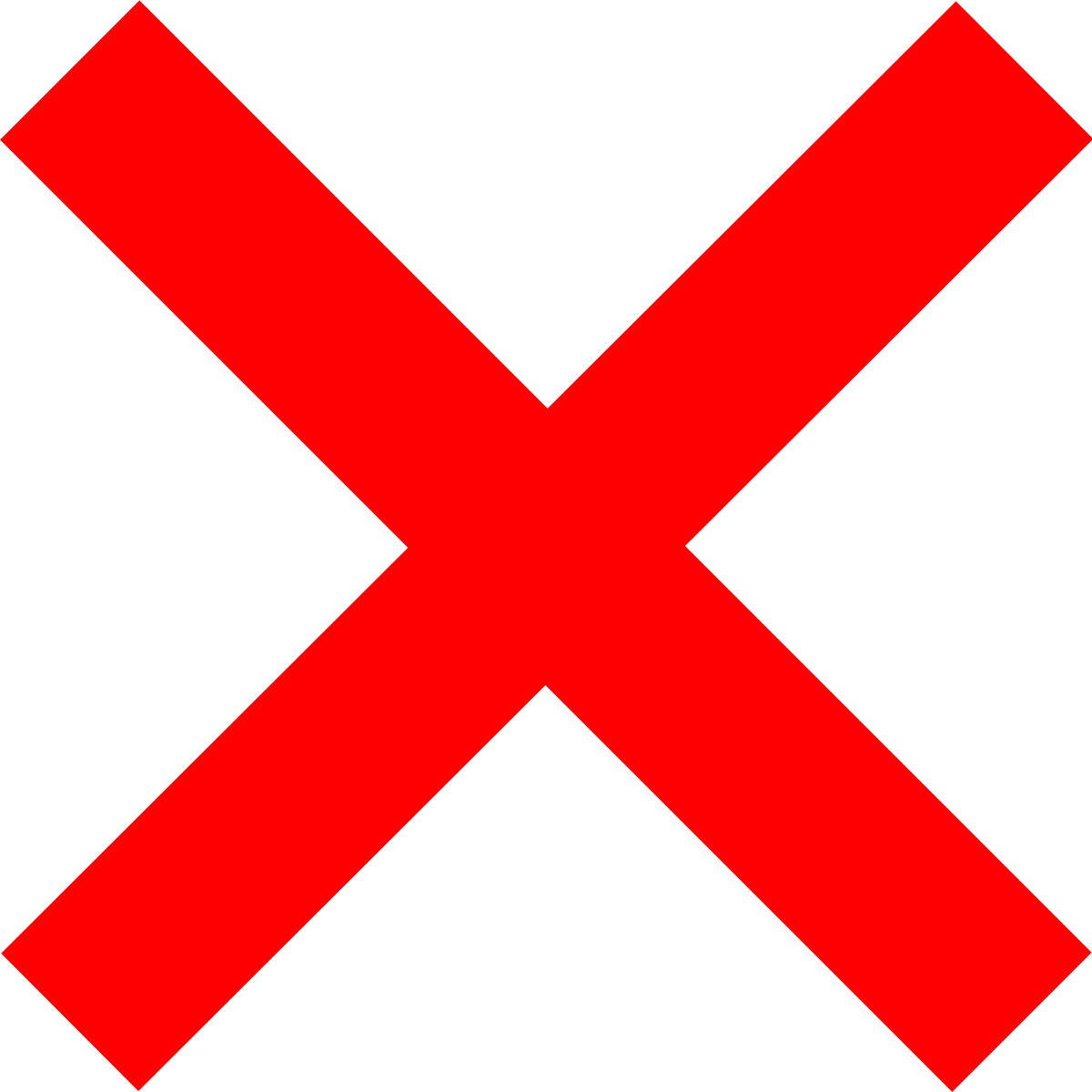
Lots of TIME & MONEY
Everyone stresses the need for $$$ camera gear and years of practice... How can we get started with minimal gear & even less time?
Introducing:
14 Day Youtuber
The only affordable online SPEED-Learning course that teaches you how to start & grow a Youtube channel by filming & editing cinematic Youtube videos using a Smartphone OR Pro-Camera.

250+ Video Trainings
Learn how to start & grow a Youtube channel by shooting & editing cinematic videos.

Weekly, Live Q&A Calls
Where else can you get access to THIS level of mentorship for just $48?

Daily Practice Exercises
This will IMMEDIATELY turn what you're learning into real skills... In a matter of HOURS not DAYS.
Join 121,000+ Students Learning Content Creation Just Like You!
Plus SO Much More!
Scroll down to see everything you get lifetime access to
14 Day Youtuber: Course Curriculum
Day 1: Youtuber Starter Secrets
- The 3 keys to that helped us pass 100k subs with 12 videos
- How to define the perfect audience/niche
- How to hack the algorithm on DAY ONE
- Top 10 Biggest Beginner Youtuber Mistakes
- How to monetize your channel overnight
- Practice Exercise: Follow Along Youtube Channel Setup Walkthrough

Day 2: Video Gear you DO and DON'T Need
- The ONLY gear you absolutely need
- The Smartphone Youtuber Starter Kit (under $100)
- The Pro Camera Youtuber Kit ($1000-5000 range)
- Best Cameras, Lenses, Microphones & Lights for Youtubers
- Gear that will make your life easier
- Practice exercise: Building your Creator Kit

Day 3: Mastering Your iPhone or Android Cameras
- Cinematic Smartphone Camera Settings: EXPLAINED!
- The best camera apps that will instantly improve your footage
- Which settings & focal lengths are best for your content?
- The secret hidden within your phone that's RUINING your video quality!
- Practice exercise: Shooting your first youtube scene

Day 4: Mastering Your PRO Cameras
- Advanced (Hollywood-level) camera settings
- The Canon Camera Masterclass
- The SONY Camera masterclass
- Practice Exercise: shooting your first pro scene

Day 5: Pro Lighting & Designing The Ultimate Youtube Studio
- How to light the perfect youtube scene with just ONE light
- How to light scenes with ZERO budget whatsoever
- Designing your Dream Youtube Studio (cinematic & efficient)
- Behind the scenes walkthrough of THREE studio setups (with different gear)
- Practice Exercise: Double trouble lighting exercise!

Day 6: Pro Youtuber Audio (on a budget)
- What are the fundamentals of capturing clear audio?
- Save money, don't buy these microphones!
- The $14 dollar microphone that sounds AMAZING!
- The perfect audio setup for vlogging, youtube, and voiceovers
- Practice exercise: Create your acoustic studio

Day 7: Cinematic B-Roll, Movements & Composition
- How to immediately 10X the quality of your B-Roll shots
- Top 10 Tips for Beautiful Composition
- Top 10 Cinematic Camera Angles
- The 5 movements I use (no matter what I'm filming)
- The best (and easiest) movements for smartphone filmmakers
- How to film handheld (while still looking professional)
- Full gimbal walkthrough and setup tutorials
- Practice Exercise: Recreate these FIVE scenes!

Day 8: How To Have Charisma On Camera
- How to get over camera anxiety
- How to become a powerful communicator and make people want to listen to you
- How to use a teleprompter like a pro (not a robot)
- Should you script your videos or free flow?
- Practice Exercise: Record Yourself On Camera

Day 9: Must-Have Tools for Successful Youtubers
- Best sites for music
- Where to find sound effects
- Where to find professional editing & graphic templates
- How to get tons of stock videos for free
- Best freelancer sites to hire editors and team members
- Practice Exercise: Download & use this free template!

Day 10: Step-By-Step Youtube Video Editing Masterclass
- The 10 Step Youtube Video editing workflow
- Smartphone vs. Computer apps: Which is right for you?
- What is the BEST editing software for youtubers?
- Watch me edit Youtube Videos from start to finish
- 10 most common EDITING mistakes that make viewers stop watching
- Practice Exercise: Edit your first Youtube intro

Day 11: Cinematic SMARTPHONE video editing
- Best smartphone video editing apps
- How to add captivating graphics, effects, and more!
- How to create cinematic transitions
- How to color grade your footage on a smartphone
- How to organize your videos to make editing faster
- Practice exercise: Download practice footage and start editing!

Day 12: How to edit on a COMPUTER like a PRO!
- PREMIERE PRO: Full editing course
- CAPCUT DESKTOP: Full editing course
- DAVINCI RESOLVE: Full editing course
- FINAL CUT PRO: Full editing course
- ADOBE AFTER EFFECTS: mini course
- Practice Exercise: Creating your youtube intro animation

Day 13: Essential Youtuber Skills
- Essential components of a VIRAL youtube video
- How to find unlimited video ideas (that will perform well)
- How to create viral thumbnails (canva & photoshop tutorials)
- How to create the branding & graphics for your channel
- The Artificial Intelligence Masterclass: AI Tools that will 10X your ability to grow quickly
- Practice exercise: Video Ideas For YOUR specific passion

Day 14: Becoming a Full Time Youtuber & Monetization Tactics
- How we made 6-figures from youtube in our first year
- 5 steps to turn youtube into a profitable side hustle FAST
- Behind the scenes of our 10 Million Dollar business (and how youtube helped us build it)
- The four stages of a youtube channel & how to level up fast
- How to land sponsorships & brand deals

What Some Of Our 121,000+ Students Have to Say

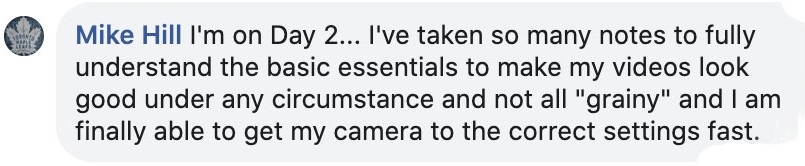


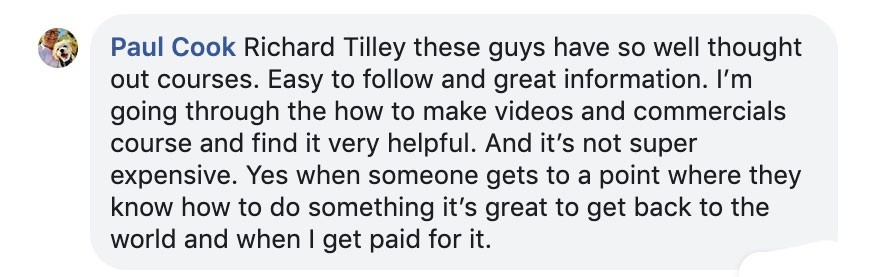
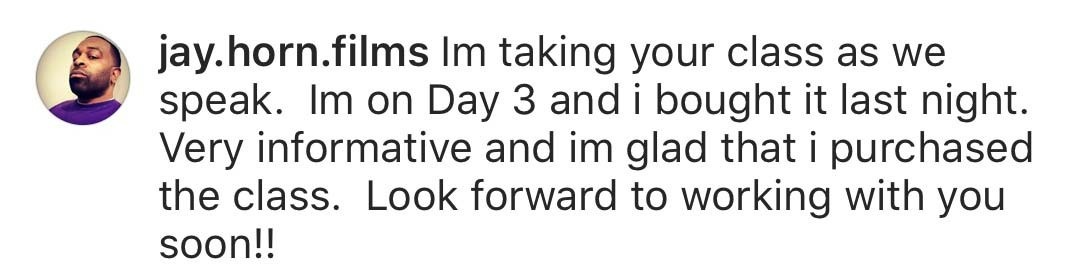


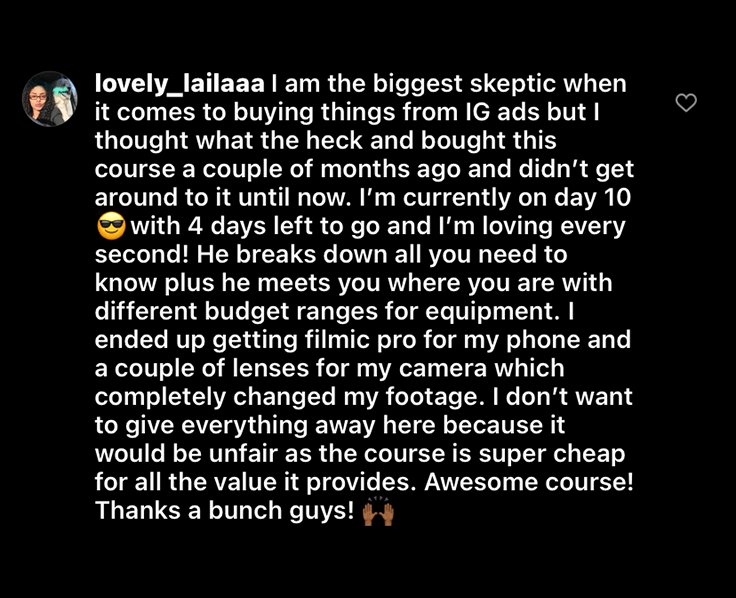
What's Included In 14 Day Youtuber?

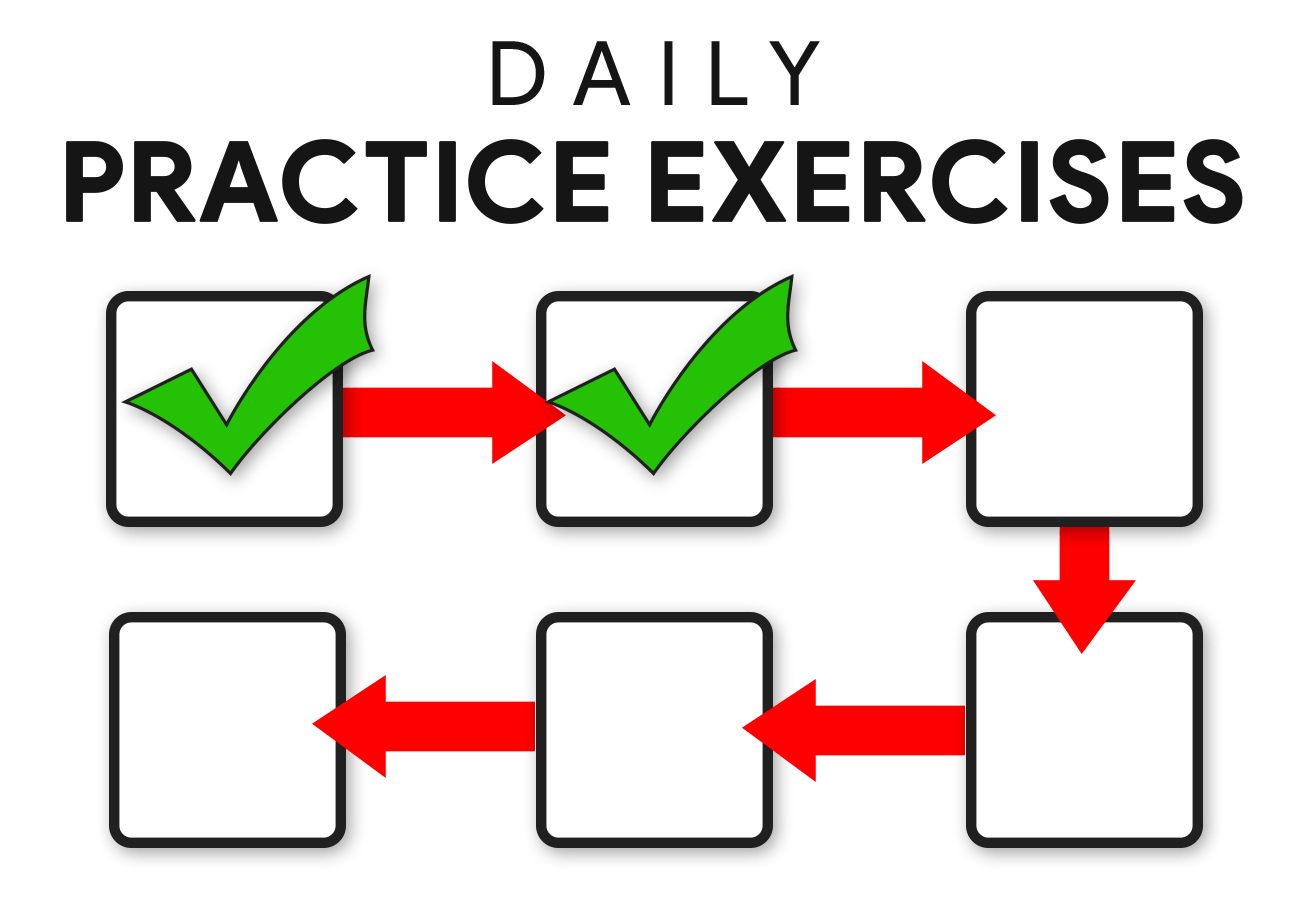
This is the first every speed-learning program for developing real video production skills. Instead of just having video tutorials, you will be challenged with a 1-hour daily exercise designed to develop your skills. As we like to say - practice makes perfect, not consumption!

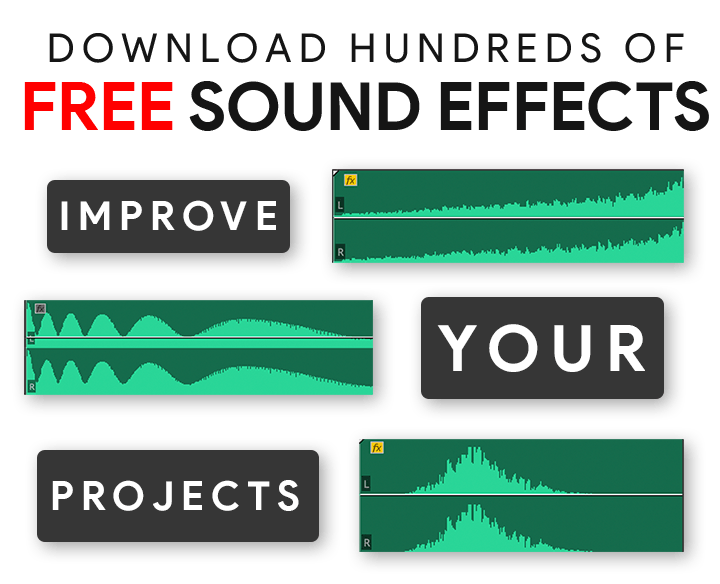
Meet Your Instructor

My name is Anthony Gallo and I've had a camera in my hand for as long as I can remember.
I started with a cheap $250 camera (that I borrowed from my girlfriend) and since then I've used smartphones, Gopros, professional DSLRs, mirrorless cameras, and even cinema cameras worth upwards of $50,000!
I've made over a million dollars through content creation shooting youtube videos, commercials, music videos, real estate videos, travel & tourism videos, and plenty more.
And guess what the #1 thing I've learned throughout this entire journey is...?
You don't need fancy gear, expensive cameras, or professional degrees to make an impact on the world with your content and change your life by following your creative passions...
Once you understand the fundamental laws of content creation, the sky is the limit as far as what you can achieve.
AND THAT RIGHT THERE is what inspired me to partner with my best friend Paul Xavier, launch ContentCreator.com and create the world's most affordable online education platform for helping aspiring content creators quickly develop the skills required to shoot professional-looking content no matter what camera gear they have.
But I get it, you probably don't really care about who I am and why I created this platform...
Right now, all you care about is CAN I ACTUALLY HELP YOU!
Well, since launching 14-day filmmaker in 2020, over 103,000 people have enrolled in the program and the feedback is in...
People are blown away at how fast they can learn content creation when they follow a proven step-by-step process.
I hope you're as excited as I am for you to begin this journey!
I host a weekly Q&A call every single week in our private community, I hope to meet you soon!
Who This Course Is For
- You've been dreaming of growing a successful youtube channel but have been struggling getting started or gaining traction with your existing channel.
- You value SPEED! The primary goal of this course is to teach you FASTER than any other resource on planet earth. We will pack 2 years of learning into the next 14 days. You also get lifetime access to our weekly Q&A calls for additional support & tips!
- You've been trying to shoot professional videos but struggling to get that "cinematic look" with the gear you currently have
What Categories Do We Focus On?
- People starting youtube channels purely for fun as a hobby
- Serious creators looking to turn youtube into a profitable side hustle or full time income stream.
- Business owners looking to use Youtube as an extremely powerful marketing system.
- Aspiring influencers who want to grow their personal brand and audience size to the moon and back!
Who This Course Is NOT For
- You are the type of person that likes to join courses & groups and make others feel bad for now knowing as much as you do... We don't tolerate condescending personalities!
- You do not care about SPEED! This program was created for people that want to develop this incredibly valuable skillset in the fastest timeframe possible. There are better programs out there for those of you who have an infinite amount of time and no real need to learn quickly.
Frequently Asked Questions
What skill level is this program for?
14 Day Youtuber was designed to take somebody from knowing nothing about shooting with a camera --> to being able to produce cinematic & professional-looking content (no matter what camera they own).
We've helped people who have literally never touched a camera before, all the way to people who have been in the industry for years but want to up their game even more.
The most common word used to describe 14 Day Filmmaker is "FUN".
We have helped filmmakers at both ends of the skill spectrum.
How long do I have access to the program & when does it start?
You get LIFETIME ACCESS to all of the programs!
Once you enroll, you have unlimited access to this program FOREVER, and you can log in from any device, anywhere around the globe.
Can't I learn all of this on Youtube?
Youtube is a fantastic resource with more free tutorials than any individual is capable of watching on improving your film skills.
But a side effect of only learning on Youtube is that you'll waste dozens of hours learning the same thing, searching for tutorials only to find partial answers and not having precise exercises designed to help you truly learn the skills you're after.
If you want to develop your skills FAST, then 14 Day Filmmaker is for you.
Plus, once you get into our private students community you'll realize the power of NETWORKING with like-minded individuals!
Also... what is your time worth?
This program will save you MONTHS of frustrated time searching for answers and rapidly increase your content creation skills.
For some - thats $48 well spent!
If your time isn't worth that yet...
Stick to Youtube until it is!
Do I need to have filmmaking gear & equipment before starting?
The only Must-Have filmmaking gear is a smartphone that shoots video.
This program will show you day-by-day how to create professional videos with nothing but your smartphone.
Then if you decide you want to upgrade to a professional DSLR, Mirrorless or Cinema camera, we cover those with comprehensive trainings as well!
Should I invest in 14 Day Youtuber before investing in camera gear?
That depends on you...
Which do you believe would be worth more to you:
1. Buying just one expensive piece of equipment then spending hours scouring Youtube trying to learn how to master it with zero step-by-step skill developing practice exercises?
2. Investing just $48 today to develop the skills, resourcefulness strategies and creative approaches to succeed with any gear you can buy or rent in the future?
Inside 14 Day Youtuber we break down the exact gear to invest in for different types of content creation and give different options for your budget.
Professional content creators typically agree that having the skills is WAY more important than having expensive equipment.
But at the end of the day, it's your decision, my friend!
Do I need to buy special editing software?
No! 14 Day Youtuber is the ONLY online course that teaches ALL of the most popular FREE and PAID editing software.
Not only that, we teach both smartphone apps and professional computer software.
So no matter what software you want to use, we'll have the in-depth walkthrough to show you how to use it.

Is there a guarantee?
Absolutely! 14 Day Filmmaker has a 7-Day Satisfaction Guarantee. If you are not completely SATISFIED and ENLIGHTENED by the 14 Day Youtuber Program, then contact us within 7 Days for a full refund, no questions asked!

© 2024 Paul Xavier International LLC
By visiting this page, you agree to terms and conditions, privacy policy & earnings disclaimer.
This site is not a part of the Facebook website or Facebook Inc. Additionally, This site is NOT endorsed by Facebook in any way. FACEBOOK is a trademark of FACEBOOK, Inc.
DISCLAIMER: Everything stated on this landing page is specific to our own personal results and the results of our past students. By enrolling in this course the responsibility is on YOU to follow the material and put in the work. If you do nothing... than nothing will change for you. If you're not willing to accept that responsibility, do not enroll in this course.


